Accel Certified Windows XP Professional
Course
In Chennai
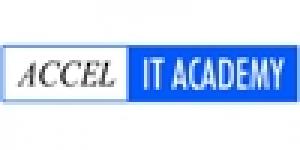
Description
-
Type
Course
-
Location
Chennai
-
Class hours
54h
Facilities
Location
Start date
Start date
Reviews
Course programme
The growing world has demanding the career in hardware and networking professionals throughout the country, as now a days people are accessible to computer.
There are sufficient job opportunities in hardware and networking sector for hardware professionals. The industries that offer job in hardware and networking are hardware manufacturing companies, system design companies, software companies, call centers, telecom companies, BPO companies and hardware repair shops.
The course content covers the entire topic of Windows XP in which they offers subject like:
* Networking Essential
o Introduction of Network, Types of Networks Media, Types of Media, Types of Topology
o Architecture and Interconnecting Devices
o OSI, TCP/IP address
o Peer to Peer and Crimping
* Windows XP Professional
* Introduction to Windows XP Professional
o Exploring new features and Improvements
o Troubleshooting Using Help and Support Center
o Understanding Workgroups and Domain
o Logging On and Off Windows XP Professional
* Installing Windows XP Professional
o Getting Started
o Installing Windows XP Professional From a CD-ROM
o Installing Windows XP Professional over the Network
o Upgrading Earlier Version of Windows to Windows XP Professional
o Troubleshooting Windows XP Professional Setup
* Setting Up And Managing User Accounts
o Understanding User Account
o Planning New User Accounts
o Creating, Modifying, and Deleting User Account
o Setting Properties for User Account
o Implementing Groups
* Installing, Configuring, and Troubleshooting Network Protocols
o Understanding the TCP/IP Protocol Suite
o Configuration and Troubleshooting TCP/IP
o Installing, Configuring, and Troubleshooting NW Link
o Network Binding
* Using the DNS Service and Active Directory Services
o understanding DNS
o Understanding name Resolution
o Configuring a DNS Client
o Understanding Active Directory
o Understanding Active Directory Structure and Replication
o Understanding Active Directory Concept
* Setting Up, Configuring, and Troubleshooting Common Setup and Configuration Problems for Network Printers
o Introduction to Windows XP
o Professional Printing
o Setting Up Network Printers
o Connecting to Network Printer
o Configuring Network Printers
o Troubleshooting Setup and Configuration Problems
* Administering and Troubleshooting Common Administrative Problems for Network Printers
o Understanding Printer Administration
o Managing Printers
o Managing Documents
o Administrating Printers Using a Web Browser
o Troubleshooting Common Printing Problems
* Securing Resources with NTFS Permissions
o Understanding and Applying NTFS Permissions
o Assigning NTFS Permissions and Special Permissions
o Solving Permissions Problems
* Administering Shared Folders
o Understanding Shared Folders
o Planning, Sharing, and Connecting to Shared Folder
o Combining Shared Folder Permissions and NTFS Permissions
* Configuring Windows XP Professional
o Configuring and Troubleshooting the Display
o Configuring Power Management
o Configuring Operating System Settings
o Configuring and Troubleshooting the Desktop Environment
o Managing Windows Components
* Installing, Managing, and Troubleshooting Hardware Devices and Drivers
o Understanding Automatic and Manual Hardware Installation
o Configuring and Troubleshooting Hardware Devices
o Viewing and Configuring Hardware Profiles
o Configuring, Monitoring and Troubleshooting Driver Signing
o Configuring Computers With Multiple Processors
* Auditing Resources and Events
o Planning and Audit Policy
o Implementing an Audit Policy
o Using Event Viewer
* Configuring Security Settings and Internet Options
o Configuring Account Policies
o Configuring Security Options
o Configuring Internet Explorer Security options
* Managing Data Storage
o Managing Compression
o Managing Disk Quotas
o Increasing Security with EFS
o Using Disk Defragmenter, Check Disk, and Disk Cleanup
* Monitoring, Managing, and Maintaining Network Resources
o Monitoring Access to Shared Folders
o Creating and Sharing Local and Remote Folders
o Using Scheduled Tasks
o Using Task Manager
o Using performance Console
* Backup and restoring data
o Using the Backup Utility
o Backing Up Data
o Restoring Data
o Using the Automated System Recovery Wizard
* Configuring network and internet connection
o Configuring Inbound Connections
o Configuring Outbound Connections
o Enabling and Configuring Home and Small Business Components
* Modifying and trouble shooting the boot process
o Understanding the Boot Process
o Editing the Registry
o Using Startup and recovery Tools
* Deploying windows XP professional
o Using Disk Duplication to Deploy Windows XP Professional
o Performing Remote Installations
o Using Tools to Simplify Deployment
Accel Certified Windows XP Professional







