Data Warehousing Training Course
Training
In Chennai
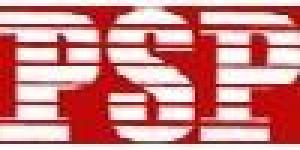
Description
-
Type
Training
-
Location
Chennai
Facilities
Location
Start date
Start date
Reviews
Course programme
Data Warehousing Training Course
ü Warehousing, what is it, who needs it and why?
ü Designing and modeling for OLTP systems
ü Dimensional modeling for data warehousing
ü Data warehousing bus architecture
ü Star schema design
ü Snow flake design galaxy
ü Dimension, SCD, large and degenerate dimension
ü FACT table, FACTLESS FACT table, dimension table
ü Additive, semi-additive and non-additive FACTS
ü MOLOP, ROLAP, HOLAP
EXTRACTION, LOADING TRANSFORMATION
ü Fundamental of ETL architecture
INFORMATICA (power center)
Repository
ü Introduction to power center repository
ü Enterprise data mart architecture
ü Repository creation
ü Local & global
ü Repository manager
ü Repository manager components
ü managing the repository
ü Promoting
ü Adding
ü backing up
ü Restoring
ü Deleting
ü Repository security
ü working with folders
ü Local and global shortcuts
ü Exporting and importing objects
DESIGNER
ü Using the designer tool and windows
ü working with the source
ü working with the target
ü working with the mapping
ü Transformation (reusable components)
ü Mapping parameters and variables
ü using the debugger
ü Previewing data
ü managing the business components
ü Cubes and dimensions in informatica
ü Slowly growing target
ü Slowly changing dimension type 1, 2, 3
ü Understanding different strategies for implement SCD
ü implementing the strategies for SCD
WORKFLOW MANAGER
ü Understanding the workflow manager
ü configuring the workflow manager
ü using the workflow manager
ü working with tasks
ü working with worklets
ü working with sessions
ü working with sources
ü working with targets
ü Partitioning data
ü Monitoring workflows
ü using multiple servers
ü Log files
ü Session parameters
ü Parameter files
ü External loading
ü Using incremental aggregation
ü Using pmcmd
ü Session caches
BUSINESS OBJECTS
1. Supervisor
Introduction
ü What is SUPERVISOR
ü User profiles
ü Resources
ü The repository domain
Installing the repository
ü Default installation
ü Custom installation
ü Recovery installation
Basic procedures
ü Starting supervisor
ü creating user groups
ü Creating users
ü Testing setup
ü creating a second general
ü Supervisor
Customizing the environment
ü setting up the default options
ü other options
Managing users and groups
ü managing the repository
ü Changing or removing the
ü Schedule of tasks
ü Managing connections
ü Importing/exporting universes
ü Deleting resources
Assigning resources to users
ü Assigning and restricting
ü Resources to multiple user
ü Instances
ü assigning business objects
ü Product to users
ü Assigning universe to users or groups
ü Assigning documents and templates to users
ü assigning stored procedure to users or groups
ü Assigning repository domain to users
Importing and exporting users and groups
ü Generation the import file
ü Using batch mode and interactive mode
ü Using import files commands and global command
ü Importing user and groups
ü generating the log file
Managing channels
ü adding a new channel
ü modifying a channel
ü removing a channel
ü restricting the use of channels
Managing categories
ü Managing categories
2. DESIGNER
ü Universe design principles
ü Using designer to build a basic universe
ü Universe joins
ü Classes & objects
ü List of values
ü Advanced objects
ü Multidimensional analysis
ü Incorporating supervisor settings into universe design
ü minimizing universe maintenance
3. Business objects
ü Introduction
ü Building queries on universe
ü using other types of data providers
ü managing data providers
ü Exporting data from business objects
ü Reporting basics & report managers
ü displaying data in tables
ü Master detail reports
ü Organizing data in reports
ü breaking up table &displaying calculation
ü Formulas, local variables &functions
ü Creating &formatting charts
ü Analysis overview
ü Analyze data in drill mode
ü Using slice &dice mode
Data Warehousing Training Course






