Advance Practical Training in Mobile Application Development on iphone/ipad
Training
In Hyderabad
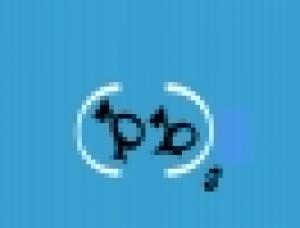
Description
-
Type
Training
-
Location
Hyderabad
-
Class hours
80h
Facilities
Location
Start date
Start date
Reviews
Course programme
Course Name:Advance Training in Mobile Application Development on iphone/ipad Course Code:PBS_APP_002 Course Duration:60 Days Course Fees:Contact Us
Deployment options:
Instructor-led Regular Classroom Training, Instructor-led Regular Online Training.
Customized it:
We can customize the course contents and course duration according to your Requirement. We can help you to identifying those needs and specifications.
Prerequisite:
Previous programming experience in Objective-C and Cocoa Touch programming is strongly recommended.
Course Descriptions:
SDK and IDE Basics
- Obtaining and installing SDK
- How to create a project
- Familiarizing with IDE
- Understanding generated code
Creating interfaces
- Interface builder
- Using the debugger
- More information
Hello iphone
- Create the Hello iphone project
- Creating a simple interface
- Rotating the Text: Adjusting the UI
- Rotating the Text: Adjusting the code
- Code Navigation
- Running your Application on iphone
iphone Development fundamentals
- The iphone Software Architecture
- Essential cocoa touch classes
- Working with Xcode and interface builder
- Anatomy of your iphone application
- Customizing behaviour
- Managing Application Memory
- Accessing Variables as properties
The View
- View Geometry
- Useful geometric type definitions
- The UIScreen class
- The frame and center properties
- The bounds property
- The View Hierarchy
- The Multitouch Interface
- The UITouch class
- The UIEvent class
- The UIResponder class
- Handling a swipe
- More advanced gesture recognition
- Animation
- Using the UIView class animation support
- Sliding view
- Flip animation
- Transition animation
- Drawing
Controls
- The foundation of all controls
- UIControlAttributes
- Target-action Mechanism
- The Text Field
- Interacting with the keyboard
- The delegates
- Creating and working withUITextField
- Sliders
- Switches
- Buttons
- Segmented Controls
- Page controls
- Date Pickers
View Controllers
- Implementing a Button Action
- Building a Model
- Adding Outlets and Action to the Controller
- Updating the UI
- Implementing the Controller
- Creating the new View Controller
- Building the UI
- Making the Movie Editor and view Controller
- View controller in Interface Builder
- Custom View Controllers
- Tab Bar Controllers
- Model View Controllers
- Combined View Controller Interfaces
Event Handling
- Events and Event Types
- Event Delivery
- Touch Events
- Motion Events
- Copy, Cut, Paste Operation
Table Views
- Basics of Table Views
- Implementing a simple Table
- Adding an Image
- Additional Configuration
- Customizing Table View Cells
- Grouped and Indexed Sections
- Implementing a Search Bar
- Sorting Table Data
- Dynamic Table Views
Navigation
- The Navigation Controller
- Navigation based Application
- Customizing the Navigation Bar
File Management
- Exploring File System
- File Attributes
- Reading Data from Files
- Asynchronous Files Reading
- Creating and Deleting Files Directories
- Writing Data to Files
- Property Lists and NSCoding
- Working with Resources and Low level File Access
The SQLite Database
- Basic Database operation
- Opening creating and closing Database
- Table Operation
- Creating the sample Application
- Putting your Database on the devices
- Using your Database on the devices
Core Data
- The Core Data Stack
- Building the Core Data Stack
- Modeling
- Create, Read, Update and Delete
- Working with Relationships
- Search Application
- Track Table View
- Fetching the Tracks
- Change the Tracks
- Navigation
Location and Google Maps API
- The Core location Framwork
- The CLLocation Class
- A Simple Location-Aware Class
- Google Maps API
- A geocoding Application
- Tracking Application with Maps
- Working with ZIP codes
- Working with the Map kit API
Working with Devices
- Working with Accelerometer
- Working with Audio
- Playing Video
- Accessing Device Information
- Taking and selecting Pictures
- Monitoring Device Battery
- Accessing the Proximity sensors
Drawing with Quartz and Open GL
- Different Views of Graphical World
- The Quartz Approach to Drawing
- Building Quartz Fun Application
- Open GL ES Basics and Application
- Introduction to Core Animation
- Animating UIView
- Layers
Taps, Touches And Gestures
- Multitouch Terminology
- The Multitouch Architecture
- The Touch Application
- The Swipes Application
- Implementing Multiple Swipes
- Detecting Multiple Taps
- Detecting Pinches
- Defining Custom Gestures
Working with Address Book Database
- Property Type
- Accessing single –Value properties
- Accessing Multi-Value Properties
- Person and Group records
- Address Book
- Multithreading and Identifiers
- Some Applications
Connecting to the Internet
- Building a Browser with UIwebview
- Reading Data from Network
- HTTP Authentication
- Sending Mail from Your Application
Peer to Peer Networking
- Using Ad Hoc Network service with Bonjour
- Bonjour Service Discovery
- Setting up bluetoothed- Network Game
- Setting up a Peer Picker
- Network Game Logic
- Communicating via GKSession
- Voice Chat
Advance Networking
- Determining Network Connectivity Via EDGE or GPRS
- Uploading Multimedia Content
- Computing MD5 Hash Value
- Multithreaded Downloads
- Push Notification
- vSending Email
iPod Library Access
- Monitoring iPod Playback
- Controlling iPod Playback
- Using the iPod Library
- Browsing the iPod Library
Internationalization
- String Localization
- Date Formatting
- Number Formatting
- Sorted List of Countries
- Lab
Application Integration
- Launching other Application
- Integrating Application
Debugging
- Understanding and Fixing Build Errors
- Understanding and Fixing Importing Errors
- Understanding and Fixing Interface Builder Errors
Unit Testing Application
- Unit Testing Overview
- Setting up Testing
- Writing Tests
- Running Tests
- Writing Testable Code
Real Time Live Project that would be Tested on emulator and ported on Apple’s Hardware Devices in our R&D Lab.
Advance Practical Training in Mobile Application Development on iphone/ipad





