System Administration with Solaris 10 Operating System, Part2
Course
In Chennai
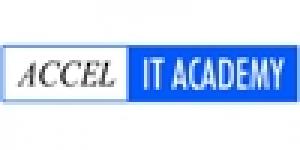
Description
-
Type
Course
-
Location
Chennai
-
Class hours
44h
Facilities
Location
Start date
Start date
Reviews
Course programme
* Course Outline
Unit 1 - Introducing the Solaris(TM) 10 OS Directory Hierarchy
o Explain / (root) subdirectories
o Explain file components
o Explain file types
o Use hard links
* Unit 2 - Managing Local Disk Devices
o Explain the basic architecture of a disk
o Explain the naming conventions for devices
o List devices
o Reconfigure devices
o Execute hard disk partitioning
o administer disk labels
o Explain the Solaris Management Console
o Partition a disk by using the Solaris Management Console
* Unit 3 - Managing Solaris OS ufs File Systems
o Explain Solaris OS file systems
o Create a new ufs file system
o Check the file system using the fsck command
o Resolve file system inconsistency
o Monitor file system use
* Unit 4 - Executeing Mounts and Unmounts
o Trace mounting basics
o Execute mounts
o Execute unmounts
o Access a mounted diskette or CD-ROM
o Restrict access to a mounted diskette or CD-ROM
o Access a diskette or CD-ROM without Volume Management (vold)
* Unit 5 -Configureation Requirements for the Solaris 10 OS
o Trace fundamentals of DVD Configureation
o Solaris 10 OS Configureation and upgrade options
o Hardware requirements for Solaris OS Configureation
* Unit 6 -Executeing Solaris 10 OS Package Administration
o Explain the fundamentals of package administration
o Administer packages using the command-line interface
* Unit 7 -Managing Software Patches on the Solaris 10 OS
o Explain the fundamentals of patch administration
o Configure in addition to eliminate patches and patch clusters
* Unit 8 - Using Boot PROM Commands
o Trace boot programmable read-only memory (PROM) fundamentals
o Use basic boot PROM commands
o Trace the system's boot device
o Create and remove custom device aliases
o View and change nonvolatile random access memory (NVRAM) parameters from the shell
o Interrupt an insensitive system
* Unit 9 - Using the GRand Unified Bootloader (GRUB)
o Introduction to GRUB
o Influencing boot manners with GRUB
* Unit 10 - Executeing Boot and Shutdown Procedures
o Explain the features of the Service Management Facility
o Trace run level fundamentals
o Compare run levels and SMF milestones
o Trace the phases of the boot process
o Use SMF administrative commands
o Control boot processes
o Execute system shutdown procedures
* Unit 11 - Executeing User Administration
o Explain user administration fundamentals
o Manage user accounts
o Manage initialization files
* Unit 12 - Introducing System Security
o Monitor system access
o Switch users on a system
o Control system access
o Restrict access to data in files
* Unit 13 - Configuring and Using Printer Services
o Trace network printing fundamentals
o Configure printer services
o Administer printer services
o Start and stop the line printer (LP) print service
o Specify a destination printer
o Use the LP print service
* Unit 14 - Controlling System Processes
o View system processes
o Kill frozen processes
o Schedule an automatic one-time execution of a command
o Schedule an automatic recurring execution of a command
* Unit 15 - Executeing File System Backups
o Trace the fundamentals of backups
o Back up an unmounted file system
* Unit 16 - Executeing File System Restores
o Restore ufs file systems
o Explain disaster recovery fundamentals
* Unit 17 - Backing Up a Mounted File System With a UFS Snapshot
o Create a UFS snapshot
o Back up the snapshot file
System Administration with Solaris 10 Operating System, Part2






